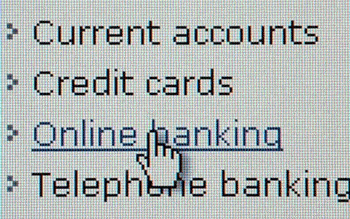Photo courtesy of www.telegraph.co.uk
With the holidays coming, the wave of the tech crooks are out in force. Here are some tips to protect yourself.
- Shop only on secure websites. One indicator of a secure website is the presence of a yellow padlock icon in the browser bar. Another indicator is “https” (as compared to “http” with no “s” at the end) in the web address.
- Avoid making online purchases in public Wi-Fi hotspots, such as a coffee shop, which can put your credit card numbers and other information at risk.
- Never send sensitive personal or financial information, such as a Social Security or bank account number, through e-mail. Legitimate companies will not ask you to do so because this is not a secure way to transfer sensitive information.
- The internet has many legitimate websites that offer vacation homes. However, scammers also put listings on vacation websites. If the price is too good to be true, it usually is.
- Scammers can use phone apps and games to steal your personal information. Do not download apps unless they are from a known source and have third-party reviews that verify their legitimacy.
- If you are receiving text messages on your cell phone saying you have won a prize or gift card, do not click on the link in the message – it is most likely a scam and may install a virus on your phone.
- Consider implementing a two-step protection process for your email account, which pairs “something you know,” like a password or PIN, with “something you have,” like your cellphone or a physical token. This adds an extra layer of security to prevent access to your personal information. For example, after inputting your password, you will then receive a text on your cellphone, giving you a one-time-use code to log into your email account. Information on how to set up this two-step protection strategy for each of the following email providers can be found here:
Outlook http://windows.microsoft.com/en-us/windows/two-step-verification-faq
Gmail – http://www.google.com/landing/2step/
Yahoo – https://help.yahoo.com/kb/account/two-step-verification-extra-account-security-sln5013.html
Source: Attorney General of California
Help keep this blog going
Call or write today for all your real estate needs
John J. O’Dell Realtor® GRI
O’Dell Realty
(530) 263-1091
BRE#00669941
Error: Contact form not found.